Valorant has already established itself as one of the most successful esports titles of all time, which is impressive considering that the game was released only a year ago. Still, some players have been seeking Valorant Error Codes Fixes for different reasons. However, they’re only minor!
The developers behind the Valorant game at Riot Inc are leaving no stone unturned in turning it into another massively successful game. However, despite their efforts, some Valorant errors or bugs still do exist. Usually, such occurrences of players facing errors happen after a new update or a new patch, which more or less still don’t affect the game majorly.
We have listed the most commonly faced Valorant errors, so let’s take a look at them and how you can fix them.
Valorant Error Codes Fixes & Known Valorant Bug(s)
Typically, these Valorant Errors are easy to fix, provided that you restart the game or your windows system. Doing so can again help your system to correctly load the Valorant game so you can again engage in playing your favorite Valorant matches with your favorite Valorant agents.
Read More: Valorant Windows 11 Error 1067 & Error 9001 – Guide to Fix!
Let’s understand all of these Valorant Error Codes Fixes so you can again play the Valorant game on your Windows Computer.
Note: The Error Codes given below may not be the complete list of errors you may experience with the game, and the fixes provided for each may sometimes not work for your Valorant Game. In such scenarios, Please Raise a Ticket with the Valorant Support Team to resolve the respective issue(s).
- Error Code: VAN #135
This error code has been known to be faced by several players globally, and it was initially reported to occur after the July 1 update in 2020. Still, if you are facing this Valorant error, here’s a few things you can do to stop getting this error.
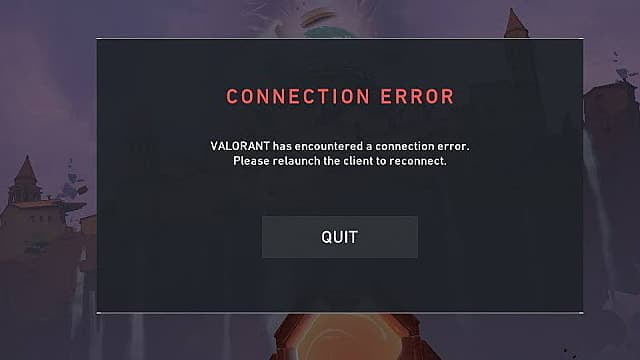
- Restart Your Windows System
- Update Your Graphics Driver or Windows Version
- Uninstall Valorant and Vanguard. Then Reinstall them both.
The official release over why players are getting this error isn’t available on any official channels of the Valorant Support Team. However, do this if none of the above-provided solutions work for you:
- Contact Riot Games Inc. Support Team
- Error Code: VAN #40
It is among the most common errors that Valorant players face after launching the client or after passing the Valorant Start Screen. The reason behind this error is that the Valorant Client disconnects from the server, which translates to the Valorant servers being down or facing some server-related issue(s).
Perform any of the following steps to resolve the issue hopefully:
- Check Your Internet Connection and Restart the Valorant Game Client.
- Restart Your System and Run the Valorant Game Client.
- Restart Your Valorant Game Client.
- Check the Valorant Server Status for Your Region by visiting this official link.
We will also advise you to Reinstall Valorant on your system, but ideally, you should instead wait for some time and later check if the game functions normally again.
- Error Code: VAN #68
This error spiked after the game update on June 11, which possibly translates to Valorant Client facing issues with your system’s firewall settings. While some users have reportedly solved this issue by simply restarting the game or the system itself, here’s what you need to do if you still see this error.
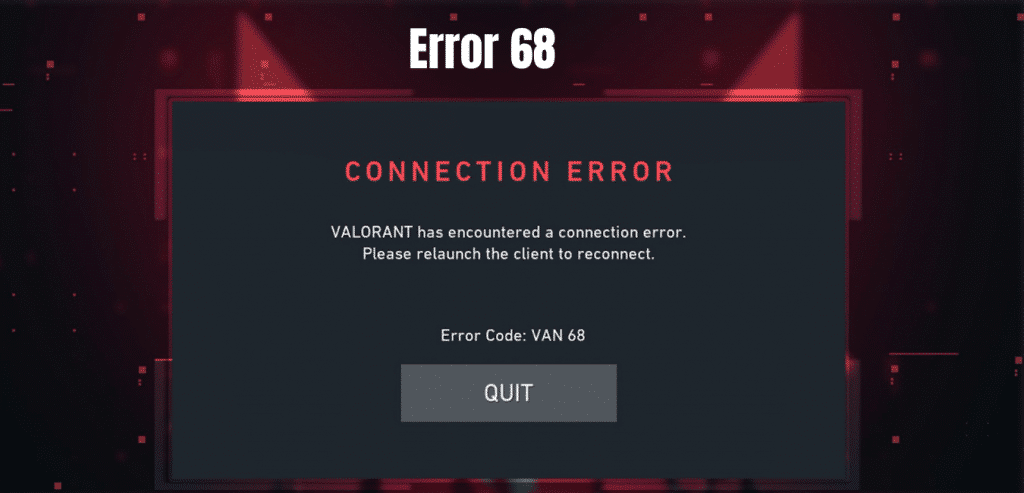
Adding Valorant File as an Exception in Your Windows Firewall Settings.
- Open the Start Menu and type ‘Firewall‘ and Click on the option showing ‘Firewall Settings’
- Find the option of ‘Allow an app through firewall‘ and click on it.
- Scroll down the list of apps to check if Valorant has access to Private or Public access.
- If the game isn’t listed, click on the ‘Change Settings’ button, followed by clicking on ‘Allow another app‘
- Navigate to the Valorant Installation Directory from the popup file explorer window and select the ‘Valorant.exe‘ and repeat the process for selecting ‘Valorant-Win64-Shipping.exe.’
- Click on the ‘Ok‘ button to save the changes and run the Valorant game again.
If the problem persists, modify your internet connection settings by inserting the following values in these given fields:
- Preferred DNS server: 1.1.1.1
- Alternate DNS server: 8.8.4.4
Your problem should now be resolved. If not, the issue might be on the side of Riot game servers, so wait a while or write to the Valorant Support Team.
Read More: Fracture – New Valorant Map!
- Error Code: VAN #4
It appears when there might be a possibility that your Riot ID is invalid, and it makes your display ID return with this particular error code. Try changing it by visiting this website.
- Error Code: VAN #5
This Valorant Error will display a message similar to ‘Your Account is Logged into Another System.’
You can eliminate this error by logging out of all your devices and try to log in with this account only on one computer system alone.
- Error Code: VAN #7
It can happen when you may have attempted to tamper with the game files, which could lead to banning your Riot ID account.
Basically, this error states ‘Could not connect to Session Service:’ whose solution may be sent to your default Valorant Registration Email ID.
- Error Code: VAN #8-#21
Obtaining such Valorant error codes means that your game’s client might be bugged. Consider repairing or restart your Valorant Game Client to find and complete any pending updates.
- Error Code: VAN #29
This type of error denotes that your game client is having issues with your Windows Firewall settings. Attempt to fix them by checking whether another program on your system isn’t blocking your Valorant game’s access.
- Error Code: VAN #31, #33, #38, #43
These Error Codes translate to your Valorant game facing some issues when launched on your system, or maybe your Valorant Game Client is broken. Try restarting your game or the client.
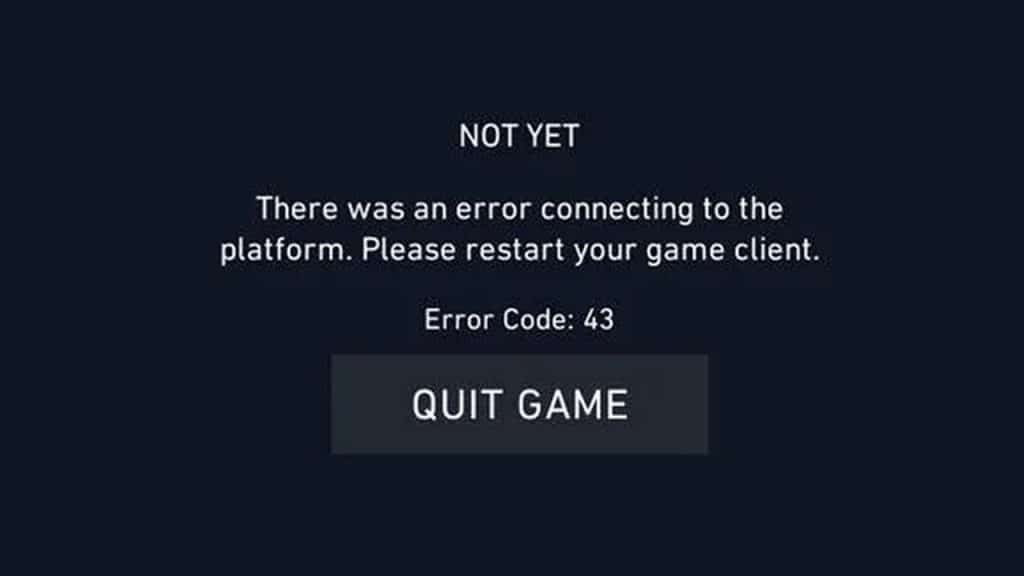
- Error Code: VAN #39
Getting this error code suggests that your game is having problems connecting to the server because the game servers are temporarily unavailable or down. So be patient and wait for them to become functional again.
- Error Code: VAN #44, #45
Seeing this type of error code suggests that your Valorant Vanguard is facing problems running smoothly, leading to the game client not being able to function correctly. So, restart the game client or reinstall the Valorant Vanguard system.
- Error Code: VAN #46
Seeing this error is somewhat fortunate that seeing Valorant error #39 because the former is indicative of the server being down due to a planned maintenance schedule. Hopefully, the server should work again without any issues by the end of the downtime.
Read More: Valorant Silver Rank Tips!
- Error Code: VAN #49, #50
These errors mean that your Valorant game is having issues with initializing Valorant Chat/Voice functions. A game restart is known to fix this type of problem usually.
- Error Code: VAN #51
This error occurs when the Valorant game experiences problem(s) while creating parties that let multiple players join the same queue. Again, restarting the game client can resolve this problem.
- Error Code: VAN #52
This error is synonymous with the previous type of Valorant error, except you may encounter it when there’s an issue in fetching the player data.
Restarting your Valorant Game Client should solve it.
- Error Code: VAN #53
This error is indicative of the Valorant game facing issues related to the in-game chat function(s). You can guess what fixes it, yes, restarting the Valorant Game client.
- Error Code: VAN #81
You might see this error displaying a message reading ‘Service Start Failed,’ which is caused by the non-correct initialization of the game service.
If you were to restart your system and still obtain this message, you’d need to perform a fresh install of the Valorant game after first uninstalling it.
- Error Code: VAN #152
This error indicates you got banned because of your System’s Hardware. Since pinpointing the exact issue, in general, won’t be accurate, you will need to raise a ticket with the Valorant Support Team to resolve your situation.
Read More: Valorant HRTF Audio for Immersive Gameplay!
- Valorant Error 0xc0000005
The release of Valorant patch 2.05 resurfaced the unknown Valorant 0xc0000005 error on most player’s systems. The official word from the developers regarding this problem stated that it might be possible to face it due to some applications in your system conflicting with the Valorant Game Client.
But, here’s a few things you can try to resolve on your own:
- Disable your Antivirus or Add ‘Valorant.exe‘ and ‘Valorant-Win64-Shipping.exe‘ as an exception to your Antivirus Software.
- Try to disable the ‘Data Execution Prevention in Windows’ and run the game.
- Perform a ‘System File Checker’ function on your Windows files located in the ‘C:’ drive or whichever is the drive on your computer that contains the running version of Windows.
Again, if the error exists, wait on Riot Games Inc. to deal with the problem. In the meanwhile, try rerunning the game after some time.
- Valorant Version Mismatch Error
A player can face this issue when running an older version of the game that has failed to update due to the game client failing to acquire or verify the correct game version, thus failing to update your game.
Seeing this error is also possible when you may have relocated to another region and might be attempting to use your Riot ID without changing your region in the Player ID settings. The error may also arise due to various other reasons. Hence, it will be feasible for you to approach the Valorant Support Team for a definitive solution.
Read More: How to Verify Valorant Game Files
Key Takeaway
While most of these Valorant Error Codes Fixes demand a restart of either the game, your system, or the Valorant Vanguard service, reinstalling the game should also fix most of the rest of them.
However, we advise you to seek support from the Valorant Team for those errors and issues that still exist after trying the mentioned solutions.
