Valorant is gearing up for releasing its Episode 3 Act 3, which will bring a new battlepass & other exciting items. The ongoing chain of releases will also bring a new valorant patch 3.10 on November 11. It is reportedly going to bring the newest agent titled Chamber. Yet, to not miss this action when these updates arrive, here’s how you can initiate the valorant change password procedure.
Valorant Change Password Procedure
It’s human to forget and move on to better things, but when it’s about Valorant, things come back, right, Sage? So, if you’ve forgotten your credentials or misplaced them, retrieving them can be easy, thanks to the valorant support system.
You don’t have to reach out to the valorant support team to regain access to your account unless you’re banned. Matters like forgotten passwords or email IDs are easy to retrieve or change, and here’s how you can do it.
Valorant Password Change
Forgetting passwords is common, so it’s quite possible to change them when you try to log in again. You can also change it when you suspect your account is compromised or like, just for kicks.
Simply follow these steps to initiate the valorant change password procedure:
- Visit the account.riotgames.com website.
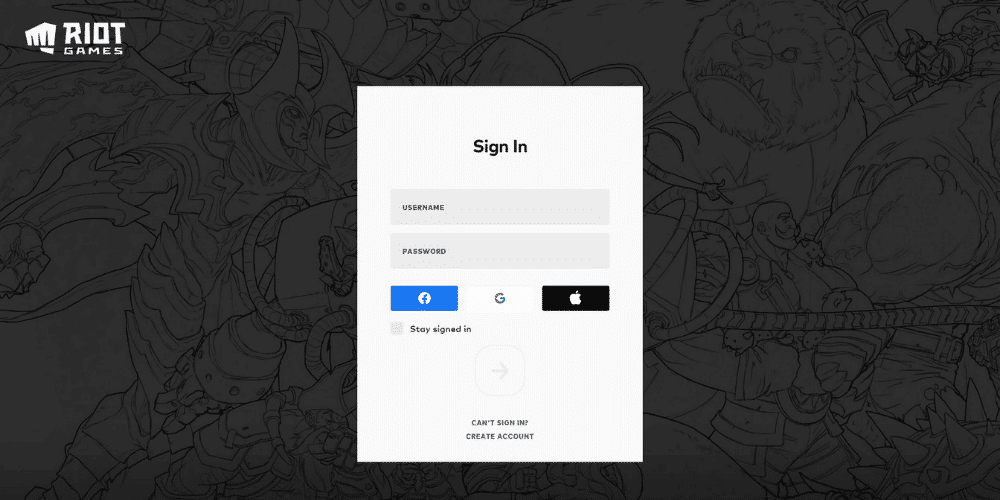
- On the login page, enter the credentials you may remember and try to log in.
OR
- Click on the CAN’T SIGN IN? Button.
Now, you’ll have several options, as shown in the screenshot below.
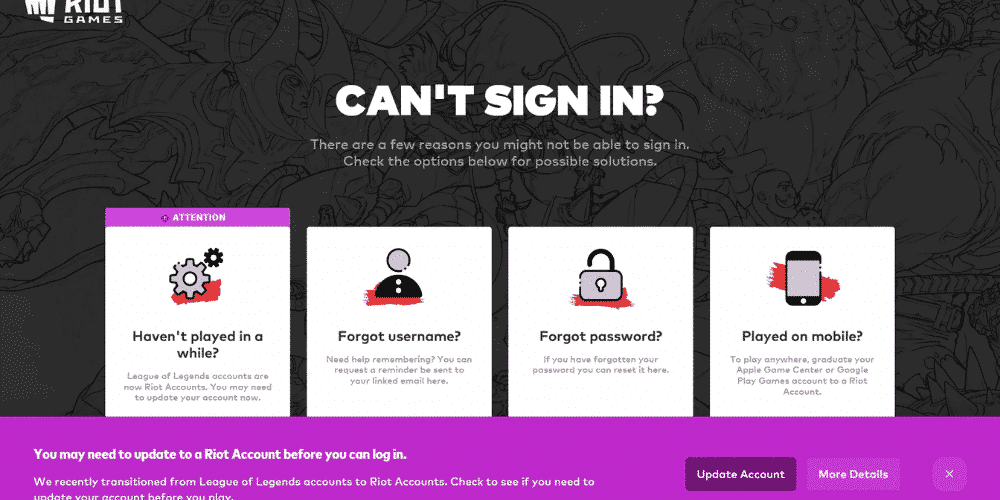
- Click on the Forgot Password option.
- In the next screen, please choose your server and enter your Riot ID username. (Not Valorant Game Name)
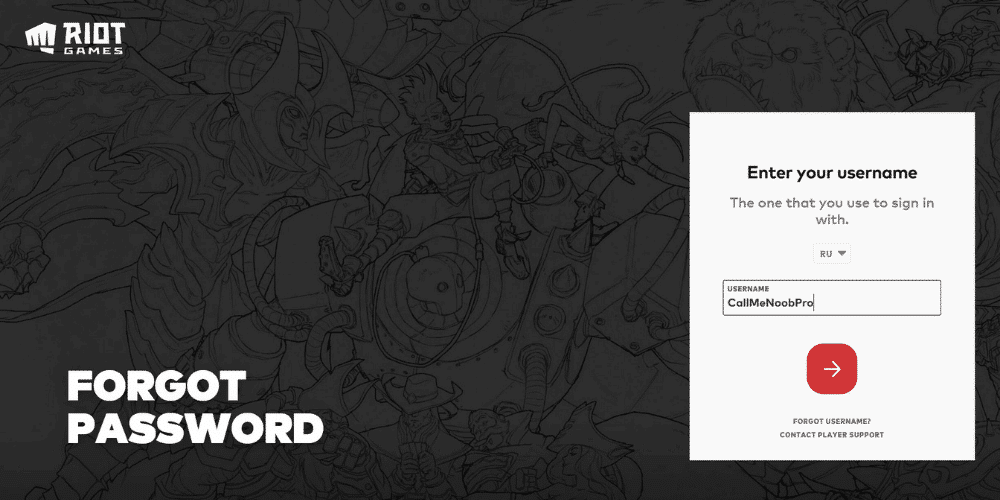
- After entering the username, click on the Next button (arrow), and you should see the following screen.
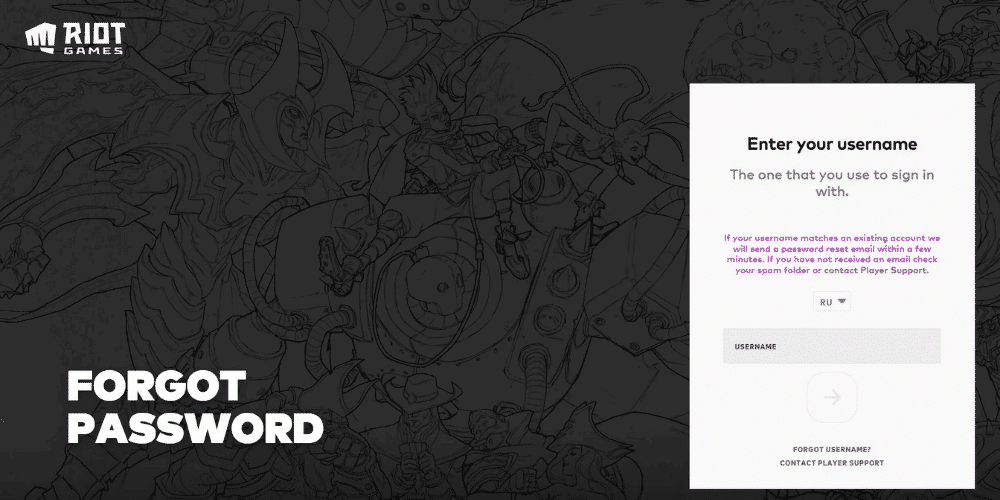
- If you’ve forgotten your username, you can also retrieve it. At the Enter Username Screen, click on the Forgot Username option.
- Please input the Email Address that you’ve used to create your Valorant Account.
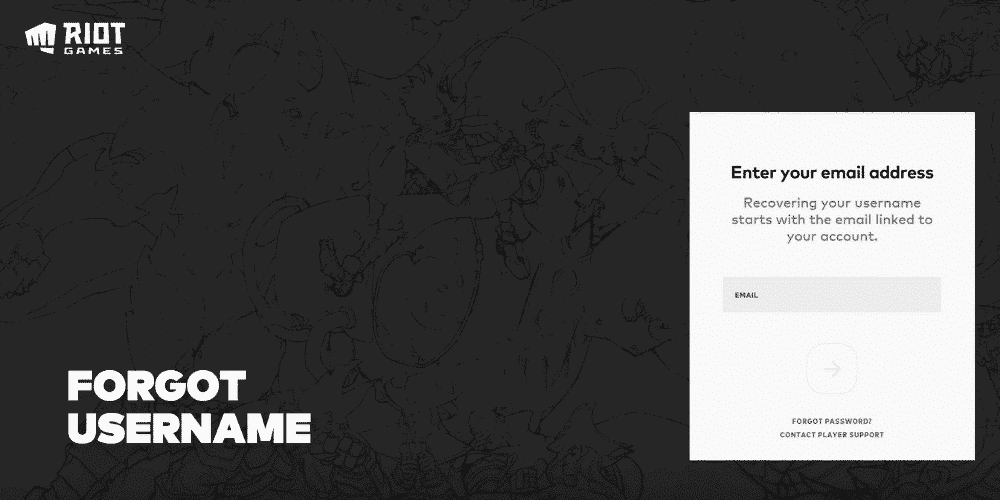
- Click on the Submit Button.
Also Read: Refund Valorant – How To Refund Valorant Skins?
Valorant Email Change
While you can successfully retrieve your Riot ID & password, you can also change your Email ID associated with your account. However, you must have your correct username and a functional password ready to modify your email address.
- Visit the account.riotgames.com website.
- Enter your Riot ID Username & Password, followed by clicking the Submit button.
- Check your Email Address for a Six Digit Sign In Code and enter it.
- On the Account Management page, you can see your registered Email Address under the Personal Information section.
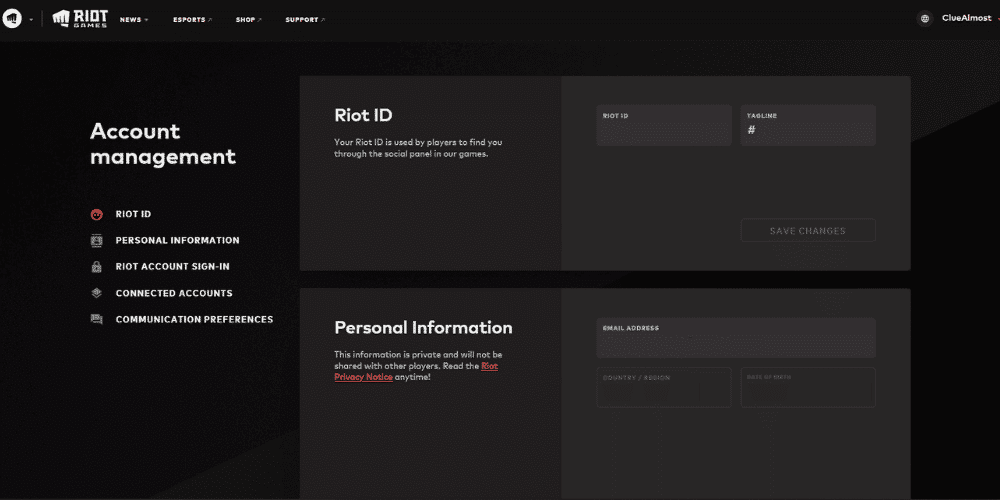
- Modify the Email Address as per your desire but only use the one whose access is available to you.
- After adding the new Email Address, click on the SAVE AND VERIFY button to save your changes.
- Please log in to the Email account you’ve provided to verify your email address with Riot Games.
- You have successfully changed your Valorant Email Address.
Read More: How To Remake in Valorant Game
Thus, performing the valorant change password procedure is simple like that. But, if you still face trouble accessing your account, write to the Valorant Support team by visiting the Valorant Support Page, and they will assist you in gaining access to your account, Happy Gaming!
