The number of newer items available in the Valorant game is growing by the passing day. Many cosmetic purchase options exist, from new Valorant gun Bundles to valorant player titles, player cards, gun buddies, etc. However, if you wish to desire to refund valorant in-game content, you still can do so.
In-Game Refund Valorant Global Policy
To make it convenient for players to retract their valorant purchases, for whichever causes, Valorant does support a refund policy. Using it, players can re-acquire the money they’ve spent to purchase specific items within the valorant game.
Still, before learning about how to refund valorant skins, you should first know the scenarios where it’s valid or invalid.
Conditions for Initiating Refund
To prevent unnecessary disputes and wastage of time, the game developers have set forth a few criteria. Any refund scenarios outside of these conditions will automatically be considered ineligible to entertain.
- The content should be unused.
- The purchase date for the content should not exceed 14 days.
- The content belongs to the list of valid refundable items.

Valid Items for a Refund Valorant Request
VP (Valorant Points)
Get a refund for your Valorant Points that you may have purchased using payment methods like Debit Cards, Credit Cards, etc. You cannot initiate a refund for the VP you may have earned via redeeming codes or other non-monetary means.
Weapon Skins
Only skins that haven’t been used can qualify for a refund request. Similarly, if you have modified a skin by unlocking one or more of its updates, such skins will be invalidated.
Invalid Items for a Refund Valorant Request
To prevent conflicts, frequent refund requests that may endanger the game’s reputation, gameplay, these items don’t qualify for a refund:
Character Contract Levels
Unlocking valorant agents is a key part of the game, which allows players to play different roles. So, reverting its progression or refunds towards it is unsupported from the start.
Also Read: Smokes in Valorant – How To Use Effectively in Game?
Premium Battlepass Purchase
Purchasing Valorant Battlepass allows players to obtain special in-game items, which they can find in the Collection section. Refunding the cost of Battlepass or the items is unavailable because of the supposed reason that such requests can not be fulfilled on time.
Premium Battlepass Items
Similarly, refunding Premium Battlepass items is too much of a hassle and deters players from investing themselves in the game. The supposed reason why such refunds are unavailable is that they decline the joy of unlocking & keeping battlepass items.
Weapon Skin Levels/Upgrades
Any weapon skin level purchase requires using Radianite points. While you can also purchase them for money, refunding such upgrades negates the need to put a cost on them. Hence, refunds are unacceptable for such requests.
Radianite Points
Players can also obtain Radianite Points (up to 60 or more) via the Battlepass, which is why disallowing such refund requests is understandable.
Bundles
Any Valorant bundles that you may purchase are already offered at discounted prices. Thus, asking for a refund for such bundles works to negate the need for making them available at all. Since the Valorant team won’t appreciate such practices, they have supposedly classified such requests as unacceptable.
Read More: Valorant New Patch 3.07 Notes
How to Refund Valorant Skins?
Initiating a valorant refund for in-game content is simple, as long as it falls within the refundable category.
- Visit the Riot Games Support Official Website.
- Please navigate to the Valorant section by clicking on it.
- Log In with your Riot Games Inc Account.
- Access the Purchase History tab.
- Click on the Refund icon visible next to the purchase you want to be refunded.
- The game client should open and provide you with a refund.
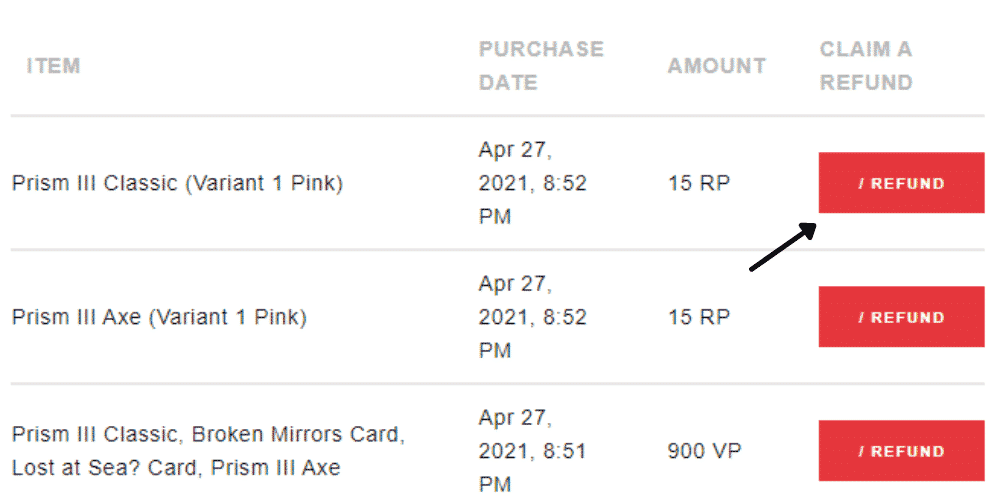
Read More: How to Redeem Valorant Code
The Takeaway
The Refund policy for Valorant in-game content can change without prior notice, so it’s worthwhile to stay updated. Meanwhile, you can also check our Valorant News & Valorant Guides to keep you informed about the game’s recent developments & tips. Happy Gaming!
