Spencer ‘Hiko’ Martin is a household name in the eSports Gaming Community. His career began when his team won third place in the ESWC 2012 first big CSGO tournament. After that, his eSports CSGO career had him representing teams like Complexity, Cloud9, and Liquid until he retired. On 4th June 2020, he started playing Valorant professionally and formed his signature Hiko crosshair Valorant Settings.
Currently, he represents 100 Thieves in professional Valorant games on both LAN and Online tournaments. His contributions and years of eSports experience have helped the team earn the rank of being the #2 NA Champions.
Hiko Crosshair Valorant Settings
Hiko displays impressive eSports gaming skills on his daily Twitch streams that regularly pull tens of thousands of audiences. He can be sly or charming, but above all, his gameplay is worth watching for numerous reasons, like his solo site plays and lurking finesse.
Still, besides those aspects, he is also heralded as the Clutch Master of eSports Gaming, earning himself numerous Ace accolades. His followers on twitch partly believe the reason for it is his ‘5head’ or ‘kekw’ baiting skills & fine aim.
So let’s check out his Crosshair settings and other Valorant Settings!
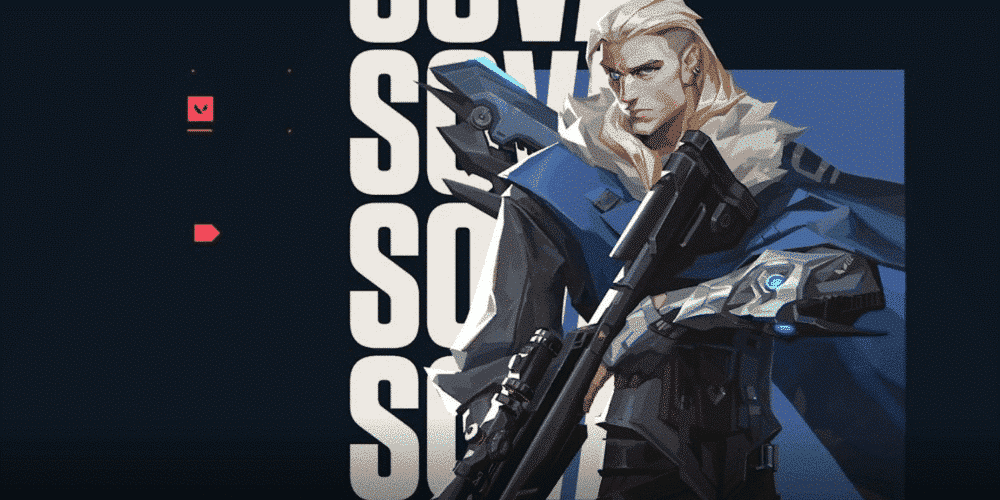
Hiko Crosshair Settings
Since Hiko has played numerous eSports LAN games, he is comfortable playing different styles while accomplishing victorious results. The consistent element in nearly all of his professional eSports LAN games remains his classic Valorant Hiko crosshair.
- Color – Green
- Outlines – Off | 1 | 1
- Center Dot – On | 1 | 1
- Inner Lines – On | 1 | 2 | 4 | 2
- Outer Lines – On | 1 | 1 | 10 | 5
- Fade Crosshair with Firing Error – Off
- Movement Error – Off
- Firing Error – On
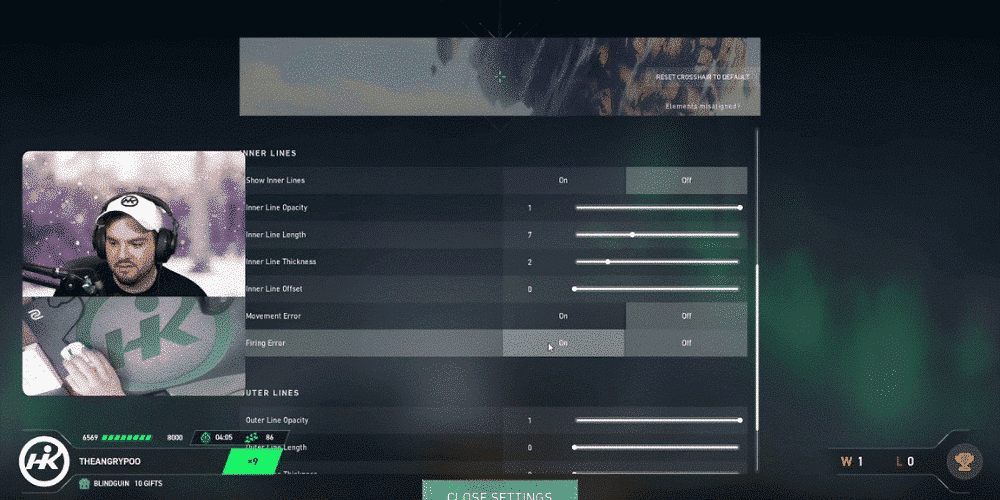
Also Read: Shroud Valorant Settings
Hiko Valorant Settings
The Hiko Valorant Settings aren’t too different from other professional Valorant players, with a few exceptions. For example, he uses a different aspect ratio and keeps his graphics settings low while using custom keybindings.
Moreover, Hiko’s Valorant Settings are ideal for beginner Valorant players and Ranked Valorant Players aspiring to reach Radiant. So, without further ado, let’s check out his gaming gear and Hiko Valorant game settings.
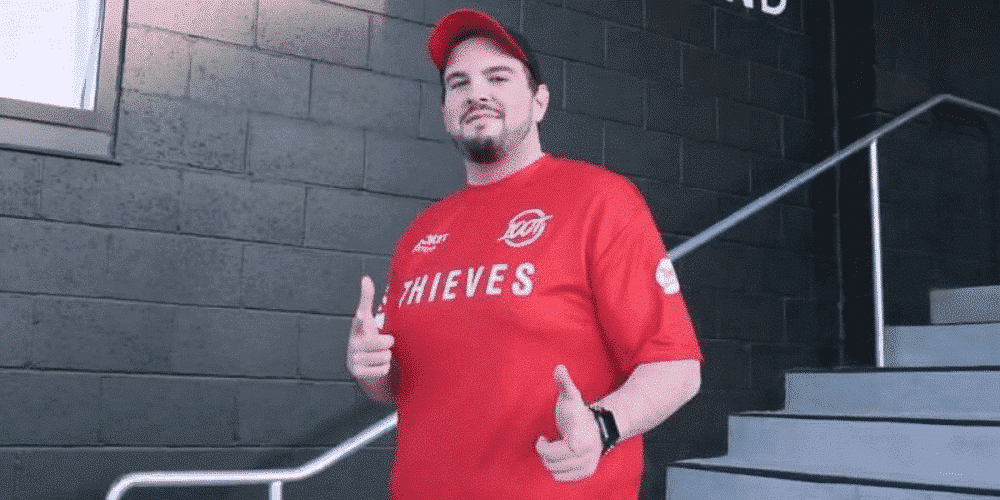
Hiko Valorant Mouse Settings
Hiko is a known long admirer of Razer peripherals, to the extent when he began using a smaller mouse. However, the performance from the recently launched series of FinalMouse has him convinced enough to switch his default mouse.
- Mouse – Razer Viper Ultimate, FinalMouse Starlight-12
- DPI – 1600
- eDPI – 576
- Polling Rate – 1000
- Sensitivity – 0.36 | 1
Hiko Settings Keybinds
Though his keybindings aren’t all too different from default settings, they certainly help him bait and clutch players. Regardless if it’s a 1v2 or even a 1v4 situation, you can believe Hiko to be the man who can convert them into reality.
- Keyboard – Razer BlackWidow TE
- Walk – Left Shift
- Jump – Mouse Wheel Down
- Crouch – Left Ctrl
- Fire – Mouse Button 1
- Scope – Mouse Button 2 (Hold for Sniper Scope)
- Ability 1 – C
- Player Ability 2 – Q
- Ability 3 – E
- Ultimate – X
- Use Object – F
- Equip Primary Weapon – 1
- Secondary Weapon – 2
- Equip Melee Weapon – 3
- Equip Spike – 4
Hiko Settings Valorant Graphics
On the Valorant Graphics front, Hiko keeps things almost minimal, with one significant differentiator being his screen resolution. He uses a 16:10 aspect ratio which is uncommon among most pro valorant players.
- Monitor – Alienware AW2521H
- Resolution – 1680×1050
- Frame Rate Limit – Unlocked
- Graphics Card – Nvidia GeForce RTX 3090
- Nvidia Reflex – On + Boost
- Material Quality – Low
- Detail Quality – Medium
- Texture Quality – Low
- UI Quality – Medium
- Vignette – Off
- Vsync – Off
- Anti-Aliasing – MSAA 2x
- Anisotropic Filtering – 1x
- Improve Clarity – On
- Bloom – Off
- Distortion – Off
- First Person Shadows – Off
Hiko Valorant Minimap Settings
Hiko is known to play the role of a lurker. Thus Minimap settings play a crucial role in his gameplay. So, to conveniently get the gist of the match round at a glance, he keeps his map size slightly oversized and the zoom marginally lower.
- Rotation – Rotate/Based on Site
- Keep Player Centered – Off
- Minimap Size – 1.1
- Minimap Zoom – 0.9
- Vision Cones – On
- Show Map Region Names – Always
Read More: Five Valorant Pro Crosshairs Settings
